There are many different ways you might visualize your data. Here are a few tools that can help you, with examples of groups using them.
Free tools
Simple
If you have a basic understanding of spreadsheets and visualizations, these tools are simple and you can learn the basics and get visualizing in less than a day, following their tutorials.
- Google Sheets: useful for collecting data and simple charts. It’s also useful for simple mapping (via google mymaps), and collecting data through google forms.
- Tableau public: a very powerful tool by Salesforce, even using the free version. You can import datasets and produce data dashboards, including heat maps and charts. There is also a paid version for more advanced users.
- Looker Studio: a free visualization toolset by Google, with the ability to visualize and share different data sources and gain insights, including maps and charts.
Advanced /professional
For those who have some web development or data analysis skills, these are recommended for academic and professional analysis.
- R for Data Science: A lot of the pros use R for statistical and environmental analysis. It requires some coding skills, but is very powerful for advanced users.
- Python: Another coding language that’s popular in crunching data. It’s also often used in machine learning implementations.
- QGIS: A free open-source mapping system. Similar to ArcGIS, but might require more configuration and expertise to get started.
Paid tools
- ArcGIS storymaps: A very popular way to tell stories using maps and data that is fairly user friendly.
- The Land app: A great way to integrate existing datasets for restoration planning.